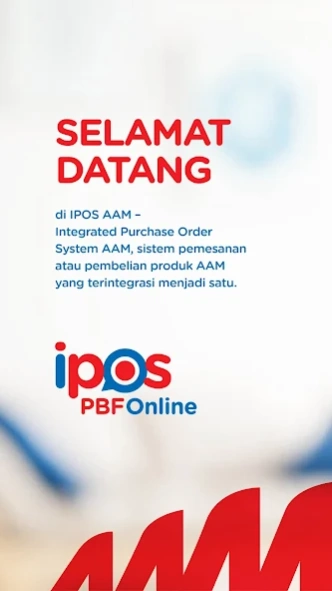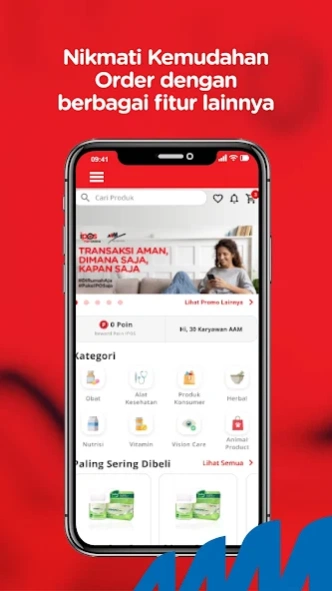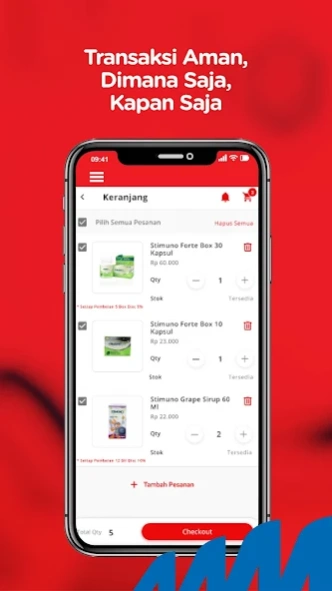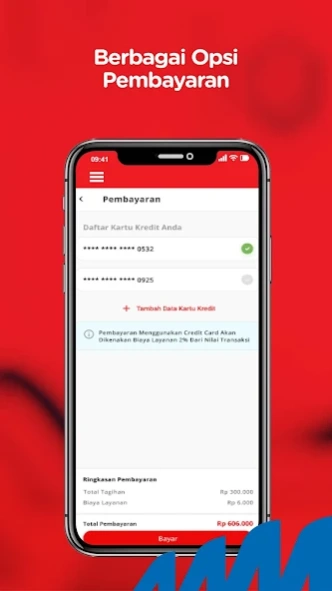iPOS AAM 2.2.8
Continue to app
Free Version
Publisher Description
iPOS AAM - Integrated Purchase Order System How quick and easy in order to AAM
Integrated Purchase Order System or iPOS AAM is a system for ordering or purchasing AAM products that are integrated into one. In addition to ordering, iPOS AAM also has various other interesting features:
1. Payment
Enjoy many payment options for your orders, secure and instantly verified payments
2. List of AAM Relationships via iPOS
Register for AAM relationships via IPOS by completing all the fields on the AAM Relationship List page. Upload the required licensing documents. Your registration will be processed and verified by the AAM Branch Team.
3. Returns & Claims
Enjoy the convenience of submitting your returns and claims to AAM through the Returns and Claims feature. You can also find out the update process for Returns and Claims that you have submitted.
4. Order Tracking
You can immediately find out the status update of your order.
5. Product Information
Your order process is easier by viewing photos and product information (price, UOM, product category, stock availability, expiration date and description).
6. Rewards
Get reward points for every transaction and payment you make through iPOS AAM
Various advantages of using IPOS AAM
Fast & Easy
Ease & speed in ordering, paying, product returns & updating data
Real time information
Real time information regarding stock, price, order status, payment & claim program status status
Interesting program information and rewards
Reward Points
Get reward points by making virtual account transactions and payments via IPOS
Compatibility: Android 6.0 (Marshmallow) or later
Support
e-mail: care@anugrah-argon.com
About iPOS AAM
iPOS AAM is a free app for Android published in the Office Suites & Tools list of apps, part of Business.
The company that develops iPOS AAM is PT ANUGRAH ARGON MEDICA. The latest version released by its developer is 2.2.8.
To install iPOS AAM on your Android device, just click the green Continue To App button above to start the installation process. The app is listed on our website since 2023-06-15 and was downloaded 2 times. We have already checked if the download link is safe, however for your own protection we recommend that you scan the downloaded app with your antivirus. Your antivirus may detect the iPOS AAM as malware as malware if the download link to com.dexagroup.ipos is broken.
How to install iPOS AAM on your Android device:
- Click on the Continue To App button on our website. This will redirect you to Google Play.
- Once the iPOS AAM is shown in the Google Play listing of your Android device, you can start its download and installation. Tap on the Install button located below the search bar and to the right of the app icon.
- A pop-up window with the permissions required by iPOS AAM will be shown. Click on Accept to continue the process.
- iPOS AAM will be downloaded onto your device, displaying a progress. Once the download completes, the installation will start and you'll get a notification after the installation is finished.